|
Sprite ? Gimp ?
|
|
July 01, 2012 6:47:54am (This post was last modified: July 04, 2012 6:08:30am by Campt.)
 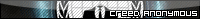 Post: #1 Post: #1 ![[-] [-]](img/collapse.gif) |
||
|
||
|
Sprite ? Gimp ?
Could some1 told me,
how to make : - good sprite (Answered) - siggy become .gif (Answered) - re-coloring - using gimp (Answered) - How to add like sparkle, etc. for Luminous pokes ? (Answered) - How to make cursed sprites ? (Answered) - How to re-zize ? (Answered) - Will add more questions soon :) - Need Help to Make Cursed, Luminous (add sparkle), And Golden Sprites I use Gimp, but it always fail xD ^ and how to save it to be png/jpeg ? [you must login to view images] ShadowMagnemite + Wind [you must login to view images] LuminousMagnemite + Sparkle [you must login to view images] GoldenMagnemite [you must login to view images] RainbowMagnemite [you must login to view images] CursedMagnemite [you must login to view images] ShinyMagnemite [you must login to view images] TurtwigGanda [you must login to view images] RayquazaGld [you must login to view images] AlienJirachi [you must login to view images] ShadowJellicent [you must login to view images] LuminousDarkrai Special Thanks to : magnetrise : https://pokemoncreed.net/forums/viewthread.php?id=107584 abcywe : https://pokemoncreed.net/forums/viewthread.php?id=136614 charmtrainee : https://pokemoncreed.net/forums/viewthread.php?id=146836 ('cause make this thread xD) Cursed Sprites : [you must login to view links] Golden Sprites : [you must login to view links] Luminous Sprites : [you must login to view links] Rainbow Sprites : [you must login to view links] Shadow Sprites : [you must login to view links] Userbars : [you must login to view links] Multi Art Thread : [you must login to view links] Campt 's Amazing training : [you must login to view links] Click below to take a wish! [you must login to view images] |
||
 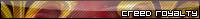 Post: #2 Post: #2 ![[-] [-]](img/collapse.gif) |
||
|
||
|
All I have is this,from abcywe's thread.I haven't tried yet,but jack had help from it.
[you must login to view images] Selling Berries ~ Huge Berry Sale! [you must login to view images][you must login to view images][you must login to view images][you must login to view images][you must login to view images] [you must login to view images] Spoiler: |
||
|
July 01, 2012 8:23:17am (This post was last modified: July 01, 2012 8:26:15am by jacktheking.)
  Post: #3 Post: #3 ![[-] [-]](img/collapse.gif) |
||
|
||
|
There is two way to save as GIF
After you did your work.Click on File>Save As> Find <Select File Type> click on it.After that find <GIF Image> After you did your work.Click on File>Save As> Type the name and than type .gif behind. Do the same for PNG and Jpeg Just type in <Gimp Signature Tutorial> in Google,Yahoo,Yotube etc. Pokemoncreed's King/Queen [you must login to view images] Jacktheking [you must login to view images][you must login to view images][you must login to view images][you must login to view images][you must login to view images] I learn my rules from not learning the rules. [you must login to view images] |
||
  Post: #4 Post: #4 ![[-] [-]](img/collapse.gif) |
||
|
||
|
[you must login to view links]
[you must login to view images]
My First Siggy Thank You LYCHAI ^ AMAZING [you must login to view images] Amazing, Truly, Thanks Wwe :D [you must login to view images] This Siggy is by HARMONY and she is AMAZING, the best siggy i have ever seen. Thank You =D^ [you must login to view images] I luv this by DARKVORTEX. certainly worth a staff position. no matter what u all say about him. [you must login to view images] This amazing |
||
 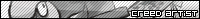 Post: #5 Post: #5 ![[-] [-]](img/collapse.gif) |
||
|
||
|
I click Export Then click the plus thing near the bottom let and scroll down until I find GIF :P
|
||
 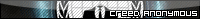 Post: #6 Post: #6 ![[-] [-]](img/collapse.gif) |
||
|
||
|
Thanks for replying guys :)
And thanks for that guide, mag :) Cursed Sprites : [you must login to view links] Golden Sprites : [you must login to view links] Luminous Sprites : [you must login to view links] Rainbow Sprites : [you must login to view links] Shadow Sprites : [you must login to view links] Userbars : [you must login to view links] Multi Art Thread : [you must login to view links] Campt 's Amazing training : [you must login to view links] Click below to take a wish! [you must login to view images] |
||
 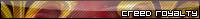 Post: #7 Post: #7 ![[-] [-]](img/collapse.gif) |
||
|
||
|
Campt when you make some,show me.I am gonna try then.
Selling Berries ~ Huge Berry Sale! [you must login to view images][you must login to view images][you must login to view images][you must login to view images][you must login to view images] [you must login to view images] Spoiler: |
||
|
July 01, 2012 2:51:55pm (This post was last modified: July 01, 2012 2:54:53pm by Campt.)
 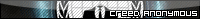 Post: #8 Post: #8 ![[-] [-]](img/collapse.gif) |
||
|
||
|
Sumit, Check it now, It's already up.
Question : How to add like sparkle, etc. for Luminous pokes ? Cursed Sprites : [you must login to view links] Golden Sprites : [you must login to view links] Luminous Sprites : [you must login to view links] Rainbow Sprites : [you must login to view links] Shadow Sprites : [you must login to view links] Userbars : [you must login to view links] Multi Art Thread : [you must login to view links] Campt 's Amazing training : [you must login to view links] Click below to take a wish! [you must login to view images] |
||
 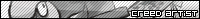 Post: #9 Post: #9 ![[-] [-]](img/collapse.gif) |
||
|
||
|
Good question Campt :P I don't know either. I will find out though.
|
||
 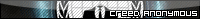 Post: #10 Post: #10 ![[-] [-]](img/collapse.gif) |
||
|
||
|
Lol Bump ><
Any1 could help me ? And How to make cursed sprites ? Cursed Sprites : [you must login to view links] Golden Sprites : [you must login to view links] Luminous Sprites : [you must login to view links] Rainbow Sprites : [you must login to view links] Shadow Sprites : [you must login to view links] Userbars : [you must login to view links] Multi Art Thread : [you must login to view links] Campt 's Amazing training : [you must login to view links] Click below to take a wish! [you must login to view images] |
||
 Post: #11 Post: #11 ![[-] [-]](img/collapse.gif) |
||
|
||
|
You have to make a palette for recoloring.
[you must login to view images]
[you must login to view images] |
||
  Post: #12 Post: #12 ![[-] [-]](img/collapse.gif) |
||
|
||
|
For me,I use the gradient tool to recolor.Change mode of the gradient tool to Overlay.After that chose the color you want.Than put you mouse at one end of the image.Left click and pull you mouse to another end.
Pokemoncreed's King/Queen [you must login to view images] Jacktheking [you must login to view images][you must login to view images][you must login to view images][you must login to view images][you must login to view images] I learn my rules from not learning the rules. [you must login to view images] |
||
|
July 02, 2012 3:10:14pm (This post was last modified: July 02, 2012 4:21:50pm by Campt.)
 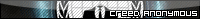 Post: #13 Post: #13 ![[-] [-]](img/collapse.gif) |
||
|
||
"July 02, 2012 6:23:47am""Karuma" Wrote: You have to make a palette for recoloring. Ahh.. I see, Btw, where's palette ? "July 02, 2012 6:38:43am""jacktheking" Wrote: For me,I use the gradient tool to recolor.Change mode of the gradient tool to Overlay.After that chose the color you want.Than put you mouse at one end of the image.Left click and pull you mouse to another end. Ok, I'll try this too, Thanks :) Cursed Sprites : [you must login to view links] Golden Sprites : [you must login to view links] Luminous Sprites : [you must login to view links] Rainbow Sprites : [you must login to view links] Shadow Sprites : [you must login to view links] Userbars : [you must login to view links] Multi Art Thread : [you must login to view links] Campt 's Amazing training : [you must login to view links] Click below to take a wish! [you must login to view images] |
||
 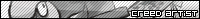 Post: #14 Post: #14 ![[-] [-]](img/collapse.gif) |
||
|
||
|
To re-size go to Layer>Scale Image and adjust the pixels of your wish
And for the sparkles in Lumi use this brush [you must login to view links] you have to keep the brush files in gimps brush folder Whatever the mind of man can conceive and believe, it can achieve. Thnx for this Oscah. [you must login to view images] [you must login to view images] |
||
 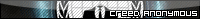 Post: #15 Post: #15 ![[-] [-]](img/collapse.gif) |
||
|
||
|
Thanks guys :)
Cursed Sprites : [you must login to view links] Golden Sprites : [you must login to view links] Luminous Sprites : [you must login to view links] Rainbow Sprites : [you must login to view links] Shadow Sprites : [you must login to view links] Userbars : [you must login to view links] Multi Art Thread : [you must login to view links] Campt 's Amazing training : [you must login to view links] Click below to take a wish! [you must login to view images] |
||
![[-] [-]](img/collapse.gif) Board Statistics
|
|
| Board Statistics | |
 |
Our members have made a total of 526,177 posts in 39,218 threads (excluding the 'Miscellaneous' forum catergory, deleted posts and hidden forum sections). We currently have 342,270 members registered on this Online Pokemon RPG. |

















