




|

Pokemon Creed Forums < Pokemon Creed - Bugs/Errors < Not showing clan on profile
 Not showing clan on profile
Not showing clan on profile
Pages (1):
1
|
Not showing clan on profile
|
|
November 01, 2016 9:03:15am (This post was last modified: November 01, 2016 9:49:18am by Warrior99xd.)
  Post: #1 Post: #1 ![[-] [-]](img/collapse.gif) |
||
|
||
|
Not showing clan on profile
In my forums profile,my clan is not shown...i'm also not able to access my private clan forums!
I've also tried logging out and logging in back too 
[you must login to view images]
[you must login to view images] thank you thulung^^ :) Andromeda [you must login to view images] [you must login to view images] [you must login to view images] [you must login to view images] |
||
  Post: #2 Post: #2 ![[-] [-]](img/collapse.gif) |
||
|
||
|
try leaving the clan and join again.
|
||
|
November 01, 2016 8:46:00pm (This post was last modified: November 01, 2016 8:47:37pm by gambler123456789.)
  Post: #3 Post: #3 ![[-] [-]](img/collapse.gif) |
||
|
||
|
Not showing clan on profile
Idk why your clan doesnt show on your forum profile, however i do know why you dont have access to private clan forums.
I am a clan owner so i do this a lot. The default rank in my clan is 'Casino Novice', however every time i get a new member i change their rank to one i have saved also called 'Casino Novice', except this one has different permissions, allowing the member to access the forums. The default rank does not allow that. So for that, all you need to do is ask your clan owner to give you a rank with permissions
[you must login to view images]
credit goes to Arceusboy for creating the awesome art on my main and on my storage :D thanks buddy! :D My forever thanks goes to Epul for training my ShinyGolurk 42T exp, thanks mate forever! MY STORAGE: GammyStorage (first creed account) Friends/Helpful People Spoiler: |
||
 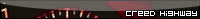 Post: #4 Post: #4 ![[-] [-]](img/collapse.gif) |
||
|
||
|
i already gave him permissions bro its just a type of error . from a year or two that some ppls clan doesnt shows up on forum profile . =/
[you must login to view images]
j+k+6+1+9= AWSM ! [you must login to view images][you must login to view images][you must login to view images][you must login to view images][you must login to view images][you must login to view images][you must login to view images] [you must login to view images] [you must login to view images] [you must login to view images] |
||
  Post: #5 Post: #5 ![[-] [-]](img/collapse.gif) |
||
|
||
|
Ya jk said he gave permission... It works perfectly in my storage...
[you must login to view images]
[you must login to view images] thank you thulung^^ :) Andromeda [you must login to view images] [you must login to view images] [you must login to view images] [you must login to view images] |
||
  Post: #6 Post: #6 ![[-] [-]](img/collapse.gif) |
||
|
||
|
As brys said, leave the clan and rejoin.
[you must login to view images] |
||
  Post: #7 Post: #7 ![[-] [-]](img/collapse.gif) |
||
|
||
|
As far as I know, even default clan ranks allows the user to access private clan forums. Permission is just to allow them post new threads in the clan forum. So no need of permissions to access clan forums
For clan name not showing in your forum profile, just leave the clan and rejoin it. It will fix your problem. There's another way. Which may or may not work. Just tell your clan owner to change your clan rank for a minute and again set it to default rank. It will work. That's it.  Profile Hits: [you must login to view images] [you must login to view images] [you must login to view images] |
||
  Post: #8 Post: #8 ![[-] [-]](img/collapse.gif) |
||
|
||
|
Thanks for the help alphaaa and brys it helped out :)
Jk,gamby, EB thanks for the suggestions though :)
[you must login to view images]
[you must login to view images] thank you thulung^^ :) Andromeda [you must login to view images] [you must login to view images] [you must login to view images] [you must login to view images] |
||
 Post: #9 Post: #9 ![[-] [-]](img/collapse.gif) |
||
|
||
|
No problem
 |
||
Pages (1):
1
![[-] [-]](img/collapse.gif) Board Statistics
|
|
| Board Statistics | |
 |
Our members have made a total of 526,177 posts in 39,218 threads (excluding the 'Miscellaneous' forum catergory, deleted posts and hidden forum sections). We currently have 342,270 members registered on this Online Pokemon RPG. |







