|
Sprite ? Gimp ?
|
  Post: #16 Post: #16 ![[-] [-]](img/collapse.gif) |
||
|
||
|
Well,I think you should make it Transparent after you have make the sprite.
See the ShadowJellicent is too big right?And other too. Pokemoncreed's King/Queen [you must login to view images] Jacktheking [you must login to view images][you must login to view images][you must login to view images][you must login to view images][you must login to view images] I learn my rules from not learning the rules. [you must login to view images] |
||
 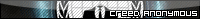 Post: #17 Post: #17 ![[-] [-]](img/collapse.gif) |
||
|
||
|
Thanks Jack, it's really help :)
Cursed Sprites : [you must login to view links] Golden Sprites : [you must login to view links] Luminous Sprites : [you must login to view links] Rainbow Sprites : [you must login to view links] Shadow Sprites : [you must login to view links] Userbars : [you must login to view links] Multi Art Thread : [you must login to view links] Campt 's Amazing training : [you must login to view links] Click below to take a wish! [you must login to view images] |
||
 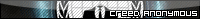 Post: #18 Post: #18 ![[-] [-]](img/collapse.gif) |
||
|
||
|
Bump .. still need some help :)
Cursed Sprites : [you must login to view links] Golden Sprites : [you must login to view links] Luminous Sprites : [you must login to view links] Rainbow Sprites : [you must login to view links] Shadow Sprites : [you must login to view links] Userbars : [you must login to view links] Multi Art Thread : [you must login to view links] Campt 's Amazing training : [you must login to view links] Click below to take a wish! [you must login to view images] |
||
 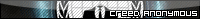 Post: #19 Post: #19 ![[-] [-]](img/collapse.gif) |
||
|
||
|
Bump :)
still need help with re-coloring ^^ (For cursed poke :)) Lol.. idk how to make red and grey ... Cursed Sprites : [you must login to view links] Golden Sprites : [you must login to view links] Luminous Sprites : [you must login to view links] Rainbow Sprites : [you must login to view links] Shadow Sprites : [you must login to view links] Userbars : [you must login to view links] Multi Art Thread : [you must login to view links] Campt 's Amazing training : [you must login to view links] Click below to take a wish! [you must login to view images] |
||
 Post: #20 Post: #20 ![[-] [-]](img/collapse.gif) |
||
|
||
|
Pshh, all this fancy stuff just to alter the colouring of some sprites. Back in my day we recoloured each pixel by hand on paint.
But yeah, shadows are really quite easy, just go to the sprites layer and hit colorise in the colours menu, then scroll along the bar until you find a nice purple, add a bit of lighting and saturation if you want. Then duplicate this layer go back onto colours and choose contrast/brightness then brighten in by about 5-7. Now move this layer underneath your shadow and blur it with gaussian blur at about 3-5 (depending on what blur you want). If the colour of the sprite isn't ideal you can press ctrl shift c in order to get a visible copy, paste this onto a new layer and hide the rest, then you can just alter the contrast/brightness to whatever you like. That's my way of doing shadows anways, many people do it differently to me. |
||
  Post: #21 Post: #21 ![[-] [-]](img/collapse.gif) |
||
|
||
|
^yeah, I colored each individual pixel until I discovered the eraser trick :D
[you must login to view images]
Thanks to Darkness for this signature! [you must login to view images] Thanks to Darkness for this signature! [you must login to view images] [you must login to view images] My better siggy! My creation. [you must login to view images] My Dialga siggy! My creation. |
||
 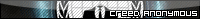 Post: #22 Post: #22 ![[-] [-]](img/collapse.gif) |
||
|
||
|
^ yeah, I do in diff way too xD
But Thanks for the input :) Cursed Sprites : [you must login to view links] Golden Sprites : [you must login to view links] Luminous Sprites : [you must login to view links] Rainbow Sprites : [you must login to view links] Shadow Sprites : [you must login to view links] Userbars : [you must login to view links] Multi Art Thread : [you must login to view links] Campt 's Amazing training : [you must login to view links] Click below to take a wish! [you must login to view images] |
||
 Post: #23 Post: #23 ![[-] [-]](img/collapse.gif) |
||
|
||
|
hey anyone know how to make rainbow sprites on gimp cause rainbows are my favourite pokes
[you must login to view images]
[align=center]ID: 18984:P  [video=youtube]http://www.youtube.com/watch?v=NGI0jlz22Dg[/video] [video=youtube]http://www.youtube.com/watch?v=NGI0jlz22Dg[/video] |
||
 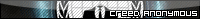 Post: #24 Post: #24 ![[-] [-]](img/collapse.gif) |
||
|
||
|
- Open Gimp
- Open .png file - Make sure it has RGB mode - Select Blend Tool - Change the black-white into rainbow colour (search it, scroll down) - Make sure it's an overlay mode - Colouring the poke :) Cursed Sprites : [you must login to view links] Golden Sprites : [you must login to view links] Luminous Sprites : [you must login to view links] Rainbow Sprites : [you must login to view links] Shadow Sprites : [you must login to view links] Userbars : [you must login to view links] Multi Art Thread : [you must login to view links] Campt 's Amazing training : [you must login to view links] Click below to take a wish! [you must login to view images] |
||
  Post: #25 Post: #25 ![[-] [-]](img/collapse.gif) |
||
|
||
|
How to make lumi's?how to save the brush?
[you must login to view images]
|
||
 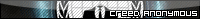 Post: #26 Post: #26 ![[-] [-]](img/collapse.gif) |
||
|
||
|
Every lumi's has it's own sprite..
some f them using sharpen, some are not.. and I forgot hoe to safe brush ^^ Cursed Sprites : [you must login to view links] Golden Sprites : [you must login to view links] Luminous Sprites : [you must login to view links] Rainbow Sprites : [you must login to view links] Shadow Sprites : [you must login to view links] Userbars : [you must login to view links] Multi Art Thread : [you must login to view links] Campt 's Amazing training : [you must login to view links] Click below to take a wish! [you must login to view images] |
||
  Post: #27 Post: #27 ![[-] [-]](img/collapse.gif) |
||
|
||
|
Ok Thanks for your time

[you must login to view images]
|
||
 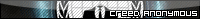 Post: #28 Post: #28 ![[-] [-]](img/collapse.gif) |
||
|
||
|
Long time no see xD
Cursed Sprites : [you must login to view links] Golden Sprites : [you must login to view links] Luminous Sprites : [you must login to view links] Rainbow Sprites : [you must login to view links] Shadow Sprites : [you must login to view links] Userbars : [you must login to view links] Multi Art Thread : [you must login to view links] Campt 's Amazing training : [you must login to view links] Click below to take a wish! [you must login to view images] |
||
 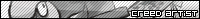 Post: #29 Post: #29 ![[-] [-]](img/collapse.gif) |
||
|
||
|
i hope u will soon make more cool spites and post it here to let us see:)
[you must login to view images]
[you must login to view images] [you must login to view images] [you must login to view images] |
||
 Post: #30 Post: #30 ![[-] [-]](img/collapse.gif) |
||
|
||
|
lol the only one that worked was shiny magnemite i think you should use lightshot
[you must login to view links] |
||
![[-] [-]](img/collapse.gif) Board Statistics
|
|
| Board Statistics | |
 |
Our members have made a total of 526,604 posts in 39,243 threads (excluding the 'Miscellaneous' forum catergory, deleted posts and hidden forum sections). We currently have 342,270 members registered on this Online Pokemon RPG. |

















