Pages (1):
1
|
How to make...
|
|
July 01, 2012 10:19:03pm (This post was last modified: July 01, 2012 10:35:37pm by charmtrainee.)
  Post: #1 Post: #1 ![[-] [-]](img/collapse.gif) |
||
|
||
|
How to make...
On GIMP, how do you make cursed sprites? I can never get the colors to look dark enough without totally ruining the sprite.
Also, how do you get rid of the box around the sprite when you do a transparent background? Thanks!
[you must login to view images]
Thanks to Darkness for this signature! [you must login to view images] Thanks to Darkness for this signature! [you must login to view images] [you must login to view images] My better siggy! My creation. [you must login to view images] My Dialga siggy! My creation. |
||
  Post: #2 Post: #2 ![[-] [-]](img/collapse.gif) |
||
|
||
|
Buuuuuuuuump
[you must login to view images]
Thanks to Darkness for this signature! [you must login to view images] Thanks to Darkness for this signature! [you must login to view images] [you must login to view images] My better siggy! My creation. [you must login to view images] My Dialga siggy! My creation. |
||
 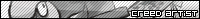 Post: #3 Post: #3 ![[-] [-]](img/collapse.gif) |
||
|
||
|
Keep trying. I still don't know how and no one tries to help me ._.
|
||
  Post: #4 Post: #4 ![[-] [-]](img/collapse.gif) |
||
|
||
|
Yeah, I'm starting to know how you feel -_-
[you must login to view images]
Thanks to Darkness for this signature! [you must login to view images] Thanks to Darkness for this signature! [you must login to view images] [you must login to view images] My better siggy! My creation. [you must login to view images] My Dialga siggy! My creation. |
||
  Post: #5 Post: #5 ![[-] [-]](img/collapse.gif) |
||
|
||
|
That's why I use Paint(because I don't have Photoshop or GIMP :P)
[you must login to view images]
[you must login to view images] [you must login to view images] Both my MaD Roby. Thanks dude [you must login to view images] Made by pkmnmstr1000 [you must login to view images] You take a dip... You slipped in some goo and fell. Da Man laughed so hard he rewarded you with a Moon Stone! |
||
  Post: #6 Post: #6 ![[-] [-]](img/collapse.gif) |
||
|
||
|
I use paint for fusions. I use GIMP for coloring.
[you must login to view images]
Thanks to Darkness for this signature! [you must login to view images] Thanks to Darkness for this signature! [you must login to view images] [you must login to view images] My better siggy! My creation. [you must login to view images] My Dialga siggy! My creation. |
||
  Post: #7 Post: #7 ![[-] [-]](img/collapse.gif) |
||
|
||
|
Buuuuuump! Please help.
[you must login to view images]
Thanks to Darkness for this signature! [you must login to view images] Thanks to Darkness for this signature! [you must login to view images] [you must login to view images] My better siggy! My creation. [you must login to view images] My Dialga siggy! My creation. |
||
 Post: #8 Post: #8 ![[-] [-]](img/collapse.gif) |
||
|
||
|
I use paint for everything but you cant use paint for cursed for crap.
My Sprite/Sig/Fusion Shop: http://pokemoncreed.net/forums/viewthread.php?id=134407&p=1 [you must login to view images][you must login to view images][you must login to view images][you must login to view images][you must login to view images][you must login to view images] [you must login to view images] Made by Darkness [you must login to view images] [align=cent |
||
  Post: #9 Post: #9 ![[-] [-]](img/collapse.gif) |
||
|
||
|
I know!!! I use Paint for fusions, but I use GIMP for coloring! I just need someone to tell me how to make a cursed Pokemon using GIMP!
[you must login to view images]
Thanks to Darkness for this signature! [you must login to view images] Thanks to Darkness for this signature! [you must login to view images] [you must login to view images] My better siggy! My creation. [you must login to view images] My Dialga siggy! My creation. |
||
  Post: #10 Post: #10 ![[-] [-]](img/collapse.gif) |
||
|
||
|
I made a cursed Ninetales and Absol on Paint. Check jacktheking's contest and go to page two and scroll down till you see my recolored sprites
[you must login to view images]
[you must login to view images] [you must login to view images] Both my MaD Roby. Thanks dude [you must login to view images] Made by pkmnmstr1000 [you must login to view images] You take a dip... You slipped in some goo and fell. Da Man laughed so hard he rewarded you with a Moon Stone! |
||
 Post: #11 Post: #11 ![[-] [-]](img/collapse.gif) |
||
|
||
|
to make a cursed sprite i get the base sprite image from the creed pokedex (right click on image and save as, make sure its a .png file) since its already on a transparent background and has a decent canvas size, open gimp and then open the saved image into gimp. once that is done you have to change the image mode to RGB (Image > Mode > RGB) now that its in RGB you can start to edit it. I normally use the colour picker tool to select the colour that i wish to change, once youve selected a colour to change go to Colors > Map > Color Exchange , using this you can change the colour you have selected to one of your choosing, once youve done the first colour you can then use the colour picker tool again to select the next colour and use colour exchange to change that one ( I normally start out with a lighter colour and work my way to a darker one untill it looks how i want it ) for cursed pokes its easy u just have to use darker shades of red and grey each time. Once youve finished changing the colours to how you want them its time to start working on the background / surrounding effect. In the layers area right click on your image and duplicate the image. You should now have 2 layers that look the same, select the lower one so that you are editing the bottom layer not the one in front. I normally start off by making a glowing effect around the image by going to Filters > Alpha to logo > Glowing hot and setting the effect size to somewhere between 10-20 depending on how it looks, once thats done there should be a few more layers in the layer area, select the one labeled Glow Layer, once youve selected that one go to Colors > Colorize and change it to how you want it (for cursed I normally set it to Hue:360 Saturation:100 Lightness:-70) now in the layers area duplicate the now changed Glow Layer, select either one of the Glow Layers and go to Tools > Transform Tools > Rotate and change the angle to 45 and click on rotate, the go to Filters > Distorts > Wind ( I normally use a threshold of 10 and a strength of 7 ) once youve done that go back to Rotate and change the angle to -45, now do the same thing for the other Glow Layer untill you get to the wind part, there you must change the direction to go the other way then continue on as normal. once youve done that its time to remove the black background layer just right click on it and delete it. Now its time to save, if it comes up with something about export file just click on export then save and your all done. All you have to do now is upload the image to a file hosting site and then onto pokemon creed so that we can all see.
Here is an example of what it should look like once your done. [you must login to view images] For more of my work please look here. [you must login to view links] I hope this helps and if youve still got any questions please feel free to send me a PM and ill try to help you out the best I can.
[you must login to view images]
|
||
 Post: #12 Post: #12 ![[-] [-]](img/collapse.gif) |
||
|
||
|
Oyay.! Nice tuts.
[you must login to view images]
[you must login to view images] |
||
  Post: #13 Post: #13 ![[-] [-]](img/collapse.gif) |
||
|
||
|
Wow, thanks bobbond!
[you must login to view images]
Thanks to Darkness for this signature! [you must login to view images] Thanks to Darkness for this signature! [you must login to view images] [you must login to view images] My better siggy! My creation. [you must login to view images] My Dialga siggy! My creation. |
||
 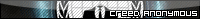 Post: #14 Post: #14 ![[-] [-]](img/collapse.gif) |
||
|
||
|
Ty bobbond, That's really help :)
Ty charmtrainee, 'cause already make this thread :) Cursed Sprites : [you must login to view links] Golden Sprites : [you must login to view links] Luminous Sprites : [you must login to view links] Rainbow Sprites : [you must login to view links] Shadow Sprites : [you must login to view links] Userbars : [you must login to view links] Multi Art Thread : [you must login to view links] Campt 's Amazing training : [you must login to view links] Click below to take a wish! [you must login to view images] |
||
Pages (1):
1
![[-] [-]](img/collapse.gif) Board Statistics
|
|
| Board Statistics | |
 |
Our members have made a total of 526,604 posts in 39,243 threads (excluding the 'Miscellaneous' forum catergory, deleted posts and hidden forum sections). We currently have 342,270 members registered on this Online Pokemon RPG. |
















