




|

Pokemon Creed Forums < Graphics Tutorials and Resources < ~~Gloss Effect Tutorial~~
 ~~Gloss Effect Tutorial~~
~~Gloss Effect Tutorial~~
|
~~Gloss Effect Tutorial~~
|
 Post: #1 Post: #1 ![[-] [-]](img/collapse.gif) |
||
|
||
|
~~Gloss Effect Tutorial~~
To prevent leechers, please thank this thread before you can view it.
And then post a short constructive comment about the thread! |
||
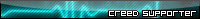  Post: #2 Post: #2 ![[-] [-]](img/collapse.gif) |
||
|
||
|
Thank you so much man
^.^ this will go along way with my band logo ahaha it is due for a update anyway... thanks Spoiler: |
||
 Post: #3 Post: #3 ![[-] [-]](img/collapse.gif) |
||
|
||
|
nice Gloss Effect Tutorial and i will surely try this on the siggies and thx for making it
[you must login to view images]
[you must login to view images] [you must login to view images] [you must login to view images] [you must login to view images] [you must login to view images] [you must login to view images][ [you must login to view images] [you must login to view images][you must login to view images] [you must login to view images] [you must login to view images] [you must login to view images] [you must login to view images] |
||
 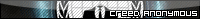 Post: #4 Post: #4 ![[-] [-]](img/collapse.gif) |
||
|
||
|
Awesome thread :D
Thank you ^^ Cursed Sprites : [you must login to view links] Golden Sprites : [you must login to view links] Luminous Sprites : [you must login to view links] Rainbow Sprites : [you must login to view links] Shadow Sprites : [you must login to view links] Userbars : [you must login to view links] Multi Art Thread : [you must login to view links] Campt 's Amazing training : [you must login to view links] Click below to take a wish! [you must login to view images] |
||
 Post: #5 Post: #5 ![[-] [-]](img/collapse.gif) |
||
|
||
|
TYVM I didn't think that anyone would like this. Yay :)
|
||
 Post: #6 Post: #6 ![[-] [-]](img/collapse.gif) |
||
|
||
|
This message is hidden because this person has been banned.
This person's signature has been hidden because this person has been banned.
|
||
 Post: #7 Post: #7 ![[-] [-]](img/collapse.gif) |
||
|
||
|
I agree, I think the graphics should be glossy but have a little more graphics to the poke'mon so it will pull more people into the game. Plus have a little more color selection to the main area. It needs like grey or something bizarre.
|
||
  Post: #8 Post: #8 ![[-] [-]](img/collapse.gif) |
||
|
||
|
wow anarchy , a very nice tutorial and it will help many people when they try to give gloss effect to pokemon .
:)
|
||
 Post: #9 Post: #9 ![[-] [-]](img/collapse.gif) |
||
|
||
|
This is an amazing tutorial. I'm really considering making signatures now, just so I can try this out ^.^
|
||
 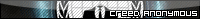 Post: #10 Post: #10 ![[-] [-]](img/collapse.gif) |
||
|
||
|
Pretty nice. Any way to blend it in a bit more though?
[you must login to view images] -First person to beat the Elite Four. -First Pokdex God. Spoiler: |
||
 Post: #11 Post: #11 ![[-] [-]](img/collapse.gif) |
||
|
||
|
Thanks again, everyone. Catcherpro, may i ask what do you mean? i guess you could add a reflection effect to the gloss area. I'll be making a tut for that soon :)
|
||
  Post: #12 Post: #12 ![[-] [-]](img/collapse.gif) |
||
|
||
|
Wow. It's so simple, yet it changes how the picture looks entirely. Awesome. :D
[you must login to view images][you must login to view images][you must login to view images][you must login to view images][you must login to view images][you must login to view images][you must login to view images][you must login to view images][you must login to view images][you must login to view images][you must login to view images][you must login to view images][you must login to view images][you must login to view images][you must login to view images][you must login to view images] GET RAVIN', NERDS [you must login to view images] [you must login to view images] [you must login to view images] |
||
 Post: #13 Post: #13 ![[-] [-]](img/collapse.gif) |
||
|
||
|
Thanks, Jeffrey. I'm glad to see a lot of people actually understand this. I was worried no one would understand lol.
|
||
 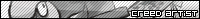 Post: #14 Post: #14 ![[-] [-]](img/collapse.gif) |
||
|
||
|
Nice and well detailed Gloss Effect Tutorial. I wanna to give you a rate to your tutorial 7/10!
[you must login to view images]
[you must login to view images] [you must login to view images] [you must login to view images] |
||
 Post: #15 Post: #15 ![[-] [-]](img/collapse.gif) |
||
|
||
|
Tyvm to all who liked this guide :D
|
||
![[-] [-]](img/collapse.gif) Board Statistics
|
|
| Board Statistics | |
 |
Our members have made a total of 526,604 posts in 39,243 threads (excluding the 'Miscellaneous' forum catergory, deleted posts and hidden forum sections). We currently have 342,270 members registered on this Online Pokemon RPG. |













