




|

Pokemon Creed Forums < Graphics Tutorials and Resources < Shadow Pokemon Sprites Tutorial
 Shadow Pokemon Sprites Tutorial
Shadow Pokemon Sprites Tutorial
Pages (1):
1
|
Shadow Pokemon Sprites Tutorial
|
|
August 30, 2013 12:29:23pm (This post was last modified: August 31, 2013 11:22:53am by kev9821.)
 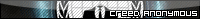 Post: #1 Post: #1 ![[-] [-]](img/collapse.gif) |
||
|
||
|
Shadow Pokemon Sprites Tutorial
To prevent leechers, please thank this thread before you can view it.
And then post a short constructive comment about the thread! [you must login to view images] Made by Dualot ^.^ [you must login to view images] [you must login to view images] [you must login to view images] Made by me :D |
||
 Post: #2 Post: #2 ![[-] [-]](img/collapse.gif) |
||
|
||
|
its nice
[you must login to view images]
go here for training your pokes:-[you must login to view links] Come to my clan Planet Creed LF members who can train |
||
 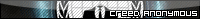 Post: #3 Post: #3 ![[-] [-]](img/collapse.gif) |
||
|
||
|
Thank you sonu2
[you must login to view images] Made by Dualot ^.^ [you must login to view images] [you must login to view images] [you must login to view images] Made by me :D |
||
  Post: #4 Post: #4 ![[-] [-]](img/collapse.gif) |
||
|
||
|
An easy way to get rid of the background is by using "Colour To Alpha" rather than "Add To Alpha Channel" anyways its an easy and basic tutorial for beginners so its quite helpful
|
||
Pages (1):
1
![[-] [-]](img/collapse.gif) Board Statistics
|
|
| Board Statistics | |
 |
Our members have made a total of 526,604 posts in 39,243 threads (excluding the 'Miscellaneous' forum catergory, deleted posts and hidden forum sections). We currently have 342,270 members registered on this Online Pokemon RPG. |







