Pages (1):
1
|
Beginner Smudge Sig
|
 Post: #1 Post: #1 ![[-] [-]](img/collapse.gif) |
||
|
||
|
Beginner Smudge Sig
[you must login to view images] So I am just learning how to smudge (This is literally my second smudge sig.) and I made this a few minutes ago in photoshop. No c4d's or text because I just like the look of plain smudges. I think it looks sick, but what do you guys think? Any tips to better improve my smudging skills?
Angel Beats for days bruh.
[you must login to view images] |
||
 Post: #2 Post: #2 ![[-] [-]](img/collapse.gif) |
||
|
||
|
its good dude can u make 1 for me.if yer pm me in my inbox.
[img.]http://oi43.tinypic.com/2dvvpmq.jpg[/img]
|
||
 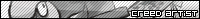 Post: #3 Post: #3 ![[-] [-]](img/collapse.gif) |
||
|
||
|
Nice smudging
I must say u are good in smudging but the siggys are too blank i know u made it knowingly but stills..  Rox Rox |
||
  Post: #4 Post: #4 ![[-] [-]](img/collapse.gif) |
||
|
||
|
looks really good well done.
|
||
|
January 28, 2014 5:54:45pm (This post was last modified: January 28, 2014 5:56:14pm by pikachu134.)
 Post: #5 Post: #5 ![[-] [-]](img/collapse.gif) |
||
|
||
|
Beginner Smudge Sig
looks good and kep it up.
|
||
  Post: #6 Post: #6 ![[-] [-]](img/collapse.gif) |
||
|
||
|
Very nice! You are very good at smudging. But try adding more effects on render and background to make it more atractive
but the smudging itself is impressive
thanks complan ;3
[you must login to view images] PIKACHU!!!!!     img]http://www.dragonflycave.com/wpay/pikachu.gif[/img] |
||
|
February 03, 2014 9:31:03pm (This post was last modified: February 03, 2014 9:45:56pm by Oscah.)
 Post: #7 Post: #7 ![[-] [-]](img/collapse.gif) |
||
|
||
|
Beginner Smudge Sig
First off, I am really liking your use of colour here. The colour scheme matches the render well and you've used more than one colour to avoid it being monotone (Which can be bad for this style of smudge). Good job there :)
As for the actual smudge work, it's way too blended for me personally. Smudge is about the small detail in the strokes. For me there are two ways of increasing the detail in a smudge, and I will walk you through them both below (Assuming you use photoshop, helpful images and screenshots in the spoilers). Both of these ways follow the same first few steps. 1) Make sure that the top layer is the layer that you have selected. You can do this in the layers palette in the bottom right of your screen (unless you've moved it). The highlighted layer is the one that is selected. Spoiler: 2) Create a new layer. There are a few ways of doing this. You can hover over the layer menu in the top bar, go to new> create new layer. Or you can use the shortcut ctrl + shift+ n. Lastly, you can press this little icon in the bottom of the layers palette. [you must login to view images] 3) Apply the image. To do this go to the image menu in the top tool bar, and then select apply image. (There is a shortcut but I can't remember it) Follow the next step for the first method: 4) Run a sharpen filter. You can find this under filter> sharpen> sharpen. Erase over the focal and possibly lower the opacity. Follow the next few steps for the second method 4) Run a high pass filter. You can find this under the filter>others>high pass. Just leave the setting as default, you can play around with them if you really wish so. 5) Play around with blending options. Hard light or soft light are normally good here, on about 30% opacity. Find these options in the layers palette. Also, I really like the flow you've managed to set out here. You really have a good start for a great smudge here. Good job, keep it up :) Edit (Sorry, forgot I was going to add some further reading/tuts/inspiration and stuff): For smudging, I have always found that the following tutorials can be rather helpful: Spoiler: Spoiler: If you are using photoshop, it's good to just learn how to use the program as apposed to how to make tags, and this is a great website for that [you must login to view links] On how to add attention to your focal, and create depth. This is brilliant: Spoiler: If you need any further help, feel free to pm me |
||
Pages (1):
1
![[-] [-]](img/collapse.gif) Board Statistics
|
|
| Board Statistics | |
 |
Our members have made a total of 526,604 posts in 39,243 threads (excluding the 'Miscellaneous' forum catergory, deleted posts and hidden forum sections). We currently have 342,270 members registered on this Online Pokemon RPG. |
















