|
links
|
  Post: #1 Post: #1 ![[-] [-]](img/collapse.gif) |
||
|
||
|
links
how to put links on text and images???
help guys...
[you must login to view images]
Made by TamerzZ |
||
  Post: #2 Post: #2 ![[-] [-]](img/collapse.gif) |
||
|
||
|
You mean like this?
Hitdown. If yes, here it is [url=www.pokemoncreed.net/hitdown.php?]Hitdown[/url*] Remove * there! If you wanna add image, then [img]Image link here[/img*] Remove * again! Thats all Profile Hits: [you must login to view images] [you must login to view images] [you must login to view images] |
||
  Post: #3 Post: #3 ![[-] [-]](img/collapse.gif) |
||
|
||
|
i want to add a pic and link, if i click that pic, it will go to the link, any idea eb?
[you must login to view images]
Made by TamerzZ |
||
|
January 04, 2016 8:20:14pm (This post was last modified: January 04, 2016 8:20:59pm by Erigor.)
  Post: #4 Post: #4 ![[-] [-]](img/collapse.gif) |
||
|
||
|
links
[url=WhateverLinkYouWant][img=WhateverThePic'sLinkIs][/img*][/url*]
Basically, just do that. EDIT: Just remove the in the closing BBCode tag.
[you must login to view images] [you must login to view images] [you must login to view images]
Made by Oscah! |
||
 Post: #5 Post: #5 ![[-] [-]](img/collapse.gif) |
||
|
||
|
Yeah, check KO's reply. thats how it works!
Btw, remove * there!  |
||
  Post: #6 Post: #6 ![[-] [-]](img/collapse.gif) |
||
|
||
|
Guys i want to add
[you must login to view links] /fv15vo7wj/shadow2.gif this as my signature how to do it. |
||
|
January 05, 2016 3:33:00am (This post was last modified: January 05, 2016 3:37:17am by BlueMoon.)
 Post: #7 Post: #7 ![[-] [-]](img/collapse.gif) |
||
|
||
links
January 05, 2016 3:13:29am[you must login to view links] /fv15vo7wj/shadow2.gif just use this BBCode! [img]Link of the image[/img*] |
||
 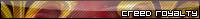 Post: #8 Post: #8 ![[-] [-]](img/collapse.gif) |
||
|
||
|
JUST COPY PASTE TE GIVEN LINK
[you must login to view images]
[you must login to view images] i makesigs if u need just pm me AND ALSO FOR ANIMATIONS OR FOR USERNAME LIKE THAT JUST POST TO Arceusboy |
||
  Post: #9 Post: #9 ![[-] [-]](img/collapse.gif) |
||
|
||
|
I did but not showing
|
||
  Post: #10 Post: #10 ![[-] [-]](img/collapse.gif) |
||
|
||
|
On one thought should i paste the full link till .gif in bbcode
|
||
  Post: #11 Post: #11 ![[-] [-]](img/collapse.gif) |
||
|
||
|
Yep Shadow adi. You have to paste full image link between [img][/img*]
(remove * and paste) Profile Hits: [you must login to view images] [you must login to view images] [you must login to view images] |
||
  Post: #12 Post: #12 ![[-] [-]](img/collapse.gif) |
||
|
||
|
Eb
i'll show ![[you must login to view links] /fv15vo7wj/shadow2.gif]([you must login to view links] /fv15vo7wj/shadow2.gif) |
||
  Post: #13 Post: #13 ![[-] [-]](img/collapse.gif) |
||
|
||
|
Its showing the same
|
||
  Post: #14 Post: #14 ![[-] [-]](img/collapse.gif) |
||
|
||
|
[you must login to view images]
[img]http://s11.postimg.org/fv15vo7wj/shadow2.gif[/img*] Remove * and paste it in your signature Profile Hits: [you must login to view images] [you must login to view images] [you must login to view images] |
||
  Post: #15 Post: #15 ![[-] [-]](img/collapse.gif) |
||
|
||
|
This is just a picture I have on hand, currently, so we'll use this one for an example. Here's how it's done:
[you must login to view links] First off, as a text link to let's say the picture: Sonic Use: As a picture link to, let's say my profile: [you must login to view images] Use: Lol I had to know how to do that when I was helping out with my clan forum. xD
[you must login to view links] <---Best contest answer ever!
[you must login to view links] <---  [you must login to view links] <--- Dre iz big fan. [you must login to view images] ^Thanks ABOMINATOR [you must login to view images] ^smol grape boi Spoiler: |
||
![[-] [-]](img/collapse.gif) Board Statistics
|
|
| Board Statistics | |
 |
Our members have made a total of 526,604 posts in 39,243 threads (excluding the 'Miscellaneous' forum catergory, deleted posts and hidden forum sections). We currently have 342,270 members registered on this Online Pokemon RPG. |















