




|

| Pokemon Creed - Forums |
| You need to be logged in first before you can favorite a thread! |
Pokemon Creed Forums < Pokemon Creed - Questions/Help < How to take a screenshot
 How to take a screenshot
How to take a screenshot
|
How to take a screenshot
|
|
June 12, 2012 9:01:26pm (This post was last modified: June 08, 2013 8:46:53pm by fireheart666.)
  Post: #1 Post: #1 ![[-] [-]](img/collapse.gif) |
||
|
||
|
How to take a screenshot
Welcome This thread will show you how to take a screenshot
How to begin There are many ways to take a screenshot we will use a simple but efficent method. Alternative Method: LightShot - Screen Capture Tool Add-On: Firefox: [you must login to view links] Add-On: Chrome:[you must login to view links] Add-On: Opera:[you must login to view links] Download For Desktop/Laptop: [you must login to view links] Alternative Method: Pasteboard Easy Image Uploads Link: [you must login to view links] How To Use 1. To upload the image simply right click and paste or hold the key Ctrl then press the letter V 2. To copy the desired image press the Print scrn/sysRq button located on your keyboard for desktop keyboards it's located next to scroll lock and for laptop users it's located next to the insert key for uploading refer to step 1 of how to use. Free Photo editing Software Gimp: [you must login to view links] Paint.net: [you must login to view links] 1. You should see a button Located on your keyboard that says Print scrn/sysRq once youve got the item you wish to screenshot in view press the Print Scrn/SysRq button. 2. Now that we have the item we have screenshot open any Art Editing software. For example photoshop,Gimp,Paint.net,Paint, now click paste or for a keyboard shortcut Ctrl + V then save the screenshot using file>Save as. 3. Now that we have the item we Screenshot we will need to upload it to a Art site in order to show others Examples of these sites are,Deviantart,photobucket, 4. Now that we have uploaded our image right click your image click copy link location to test if our image is viewable we will paste the link into the Url bar and click enter if we see our screenshot then we have created a successful Screenshot Credit to Pradnesh for infomation for Mac For Mac: Press command+shift+3 for whole screen command+shift+4 for part of the screen, you can then drag and select how much of the area you want. After that the image is saved to the desktop, which you can further upload on the image sharing sites. Thank you for your Time i hope this helped.
"Never be bullied into silence. Never allow yourself to be made a victim.
Accept no one's definition of your life; define yourself." [you must login to view images] By Dualot^ Thank you [you must login to view images] By katiesoar^ Thank you Made by Harmony [you must login to view images] |
||
  Post: #2 Post: #2 ![[-] [-]](img/collapse.gif) |
||
|
||
|
Thanks for the tip
 [you must login to view images] [you must login to view images] [you must login to view images] [you must login to view links] - Pichu at 9999 [you must login to view links] - Pichu at 10000 |
||
  Post: #3 Post: #3 ![[-] [-]](img/collapse.gif) |
||
|
||
|
Nice thread.
Pokemoncreed's King/Queen [you must login to view images] Jacktheking [you must login to view images][you must login to view images][you must login to view images][you must login to view images][you must login to view images] I learn my rules from not learning the rules. [you must login to view images] |
||
|
June 13, 2012 1:32:19am (This post was last modified: June 13, 2012 1:34:25am by DVstorage.)
 Post: #4 Post: #4 ![[-] [-]](img/collapse.gif) |
||
|
||
|
dude that was totally my idea :S ask zapdos!!
not apriciating the fact u ripped my idea.. but it is explained as it should and u did put efford in it.. but u were in the chat when i spoke of it...
[you must login to view images]
winner of my dreamsiggy contest by: Darkness [you must login to view images] Katiesoar u are awsome! [you must login to view images] this thanks to Katiesoar [you must login to view images] New best thing ever! You have just won mikehappy's GoldenGiratina from the race! You've been sent a PichuM - Level: 5 from imran2. You've been sent a PichuF - Level: 5 from spenserr. You've been sent a PichuM - Level: 5 from ProtoType. |
||
  Post: #5 Post: #5 ![[-] [-]](img/collapse.gif) |
||
|
||
|
I was thinking to make this thread too.But i scared they will say ''We can google for it'',''This dose not belong to creed'' So i dont make the thread..
Pokemoncreed's King/Queen [you must login to view images] Jacktheking [you must login to view images][you must login to view images][you must login to view images][you must login to view images][you must login to view images] I learn my rules from not learning the rules. [you must login to view images] |
||
 Post: #6 Post: #6 ![[-] [-]](img/collapse.gif) |
||
|
||
|
zapdos was even positive about the idea.. he kinda want's the credit i guess.. some ppl just can't take it or so... i know i talked about it but a few hours ago.. anyhow i got the idea and now it is here on creed.. might not taking credit i wonder why... :P but the plan was to make ppl aware of how to make them so that if they get scammed could take screenshot and talk to admins bout it with proof :)
[you must login to view images]
winner of my dreamsiggy contest by: Darkness [you must login to view images] Katiesoar u are awsome! [you must login to view images] this thanks to Katiesoar [you must login to view images] New best thing ever! You have just won mikehappy's GoldenGiratina from the race! You've been sent a PichuM - Level: 5 from imran2. You've been sent a PichuF - Level: 5 from spenserr. You've been sent a PichuM - Level: 5 from ProtoType. |
||
  Post: #7 Post: #7 ![[-] [-]](img/collapse.gif) |
||
|
||
|
To be honest i have no intrest in claiming credit for the idea i simply posted it to make people aware of how to take a screenshot
"Never be bullied into silence. Never allow yourself to be made a victim.
Accept no one's definition of your life; define yourself." [you must login to view images] By Dualot^ Thank you [you must login to view images] By katiesoar^ Thank you Made by Harmony [you must login to view images] |
||
 Post: #8 Post: #8 ![[-] [-]](img/collapse.gif) |
||
|
||
|
For Mac:
Press command+shift+3 for whole screen command+shift+4 for part of scree, you can then drag and select how much area you want. After that the image is saved to the desktop, which you can furhter upload on the image sharing sites. |
||
  Post: #9 Post: #9 ![[-] [-]](img/collapse.gif) |
||
|
||
"June 15, 2012 4:33:47am""pradnesh" Wrote: For Mac: i shall add that part ty Pradnesh
"Never be bullied into silence. Never allow yourself to be made a victim.
Accept no one's definition of your life; define yourself." [you must login to view images] By Dualot^ Thank you [you must login to view images] By katiesoar^ Thank you Made by Harmony [you must login to view images] |
||
 Post: #10 Post: #10 ![[-] [-]](img/collapse.gif) |
||
|
||
|
thx bro you are so good
[you must login to view images]
No matter if the beginning is small. |
||
  Post: #11 Post: #11 ![[-] [-]](img/collapse.gif) |
||
|
||
|
Nice thread
[you must login to view images]
|
||
  Post: #12 Post: #12 ![[-] [-]](img/collapse.gif) |
||
|
||
|
wow....never did it this way is there any art program in where you do NOT need to sign up, download, or pay
|
||
 Post: #13 Post: #13 ![[-] [-]](img/collapse.gif) |
||
|
||
|
helped me show what decon082 did to me and champ kid!
Giving away all my things for free!
|
||
 Post: #14 Post: #14 ![[-] [-]](img/collapse.gif) |
||
|
||
|
don't understand...
[you must login to view images]
Spoiler: EV's-E-Mart My E-Mart,Check it out. Click below to take a wish! [you must login to view images] |
||
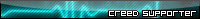  Post: #15 Post: #15 ![[-] [-]](img/collapse.gif) |
||
|
||
|
Nice thread
Spoiler: |
||
![[-] [-]](img/collapse.gif) Board Statistics
|
|
| Board Statistics | |
 |
Our members have made a total of 526,604 posts in 39,243 threads (excluding the 'Miscellaneous' forum catergory, deleted posts and hidden forum sections). We currently have 342,270 members registered on this Online Pokemon RPG. |












